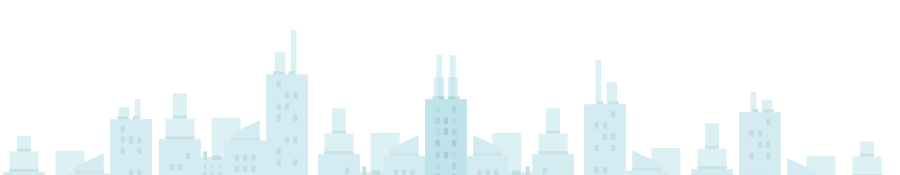To deposit using Perfect Money, follow these steps:
- Log in to Your Client Portal:
- Navigate to the “Deposit” section on the left.
- Select your trading account and choose “Perfect Money” as the deposit method.
- Configure Your Deposit:
- Check the box if you want to receive a 40% bonus (applicable to one trading account only).
- Agree to the terms and conditions by checking the second box.
- Click “Next” to proceed.
- Review and Confirm:
- Carefully review the deposit details and click “Confirm” to continue.
- Log In to Your Perfect Money Account:
- Open your Perfect Money account and go to the “Make a Payment” tab.
- Complete the Payment:
- Enter the recipient’s Perfect Money account ID.
- Specify the amount you wish to deposit and select the appropriate currency (e.g., USD or EUR).
- Optionally, add a payment code or description for the transaction.
- Verify and Finalize:
- Double-check the recipient’s account ID, the transfer amount, and the selected currency for accuracy.
- Click “Send Payment” to initiate the transfer.
- Complete any required security steps, such as entering a two-factor authentication (2FA) code.
- Confirmation:
- Once verified, you will receive a confirmation message that the funds have been sent.
- You can review the transaction details in the “History” or “Transaction” section of your Perfect Money account.
The funds will be credited to your trading account shortly after the transfer is successfully processed.