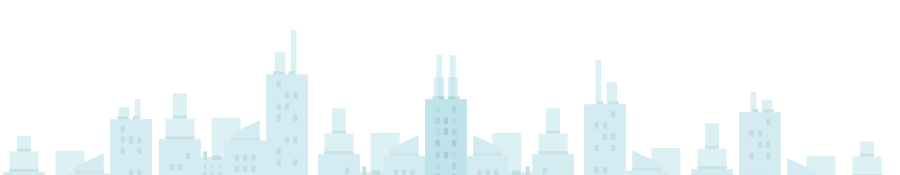Trading Conditions
Why Weren’t My Pending Orders, TP, or SL Triggered?
Estimated reading: 2 minutes
181 views
Pending orders, Take Profit (TP), or Stop Loss (SL) orders might not trigger for the following reasons:
Types of Pending Orders:
- Buy Stop:
- Placed above the current market price and triggers a buy when the price reaches or exceeds the specified level.
- Buy Limit:
- Placed below the current market price and triggers a buy when the price falls to the specified level or lower.
- Sell Stop:
- Placed below the current market price and triggers a sell when the price falls to or below the specified level.
- Sell Limit:
- Placed above the current market price and triggers a sell when the price rises to the specified level or higher.
Stop Loss (SL) and Take Profit (TP):
Stop Loss:
- Helps limit losses by automatically closing a position at a specified unfavorable price.
- For Buy Positions: Checked against the Bid price (order set below the current Bid).
- For Sell Positions: Checked against the Ask price (order set above the current Ask).
Take Profit:
- Locks in profits by closing a position at a specified favorable price.
- For Buy Positions: Checked against the Bid price (order set above the current Bid).
- For Sell Positions: Checked against the Ask price (order set below the current Ask).
Key Considerations:
- Ensure that your pending orders, TP, and SL prices differ from the current market price by at least the spread.
- Sell orders close at the Ask price, while buy orders close at the Bid price.
By understanding these mechanics, you can ensure your orders are set correctly to avoid issues with execution.