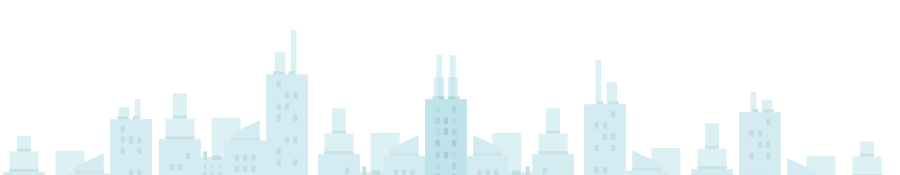Capitalcore Help Center
Account Management
Guide to managing your account.
Welcome to the Account Management section of the Capitalcore Help Center. Here you’ll find concise, step-by-step guides on everything from increasing your demo balance and resetting your password to updating personal details, changing account types, activating reports, and closing or deleting your account. Each article is designed to help you manage your Capitalcore account with ease and confidence.
Articles
- How Do I Increase My Demo Account Balance?
- How Can I Change My Password?
- How Can I Edit My Personal Information?
- How to Open a New Demo Account on the Client Portal?
- How to Change Leverage?
- How Can I Reset My Password?
- Can I Change My Account Type?
- How to Change My Account Email Address?
- How Many Real and Demo Accounts Can I Have?
- How to Terminate My Client Portal Account?
- Is There a Fee for Closing My Account?
- How to Delete My Trading Account?
- How to Activate Daily Reports?
- How to Change My Phone Number?