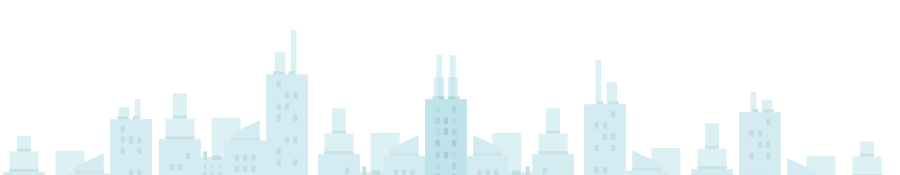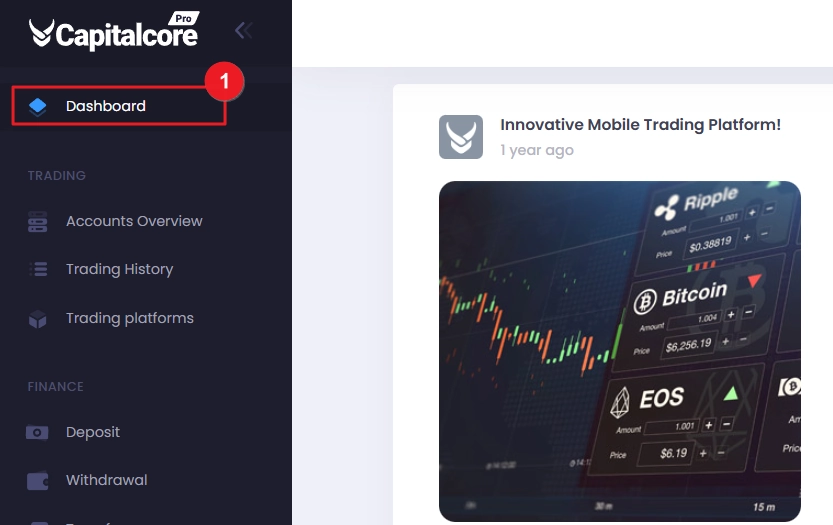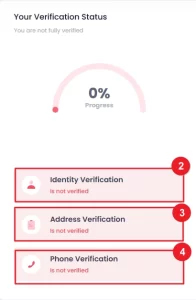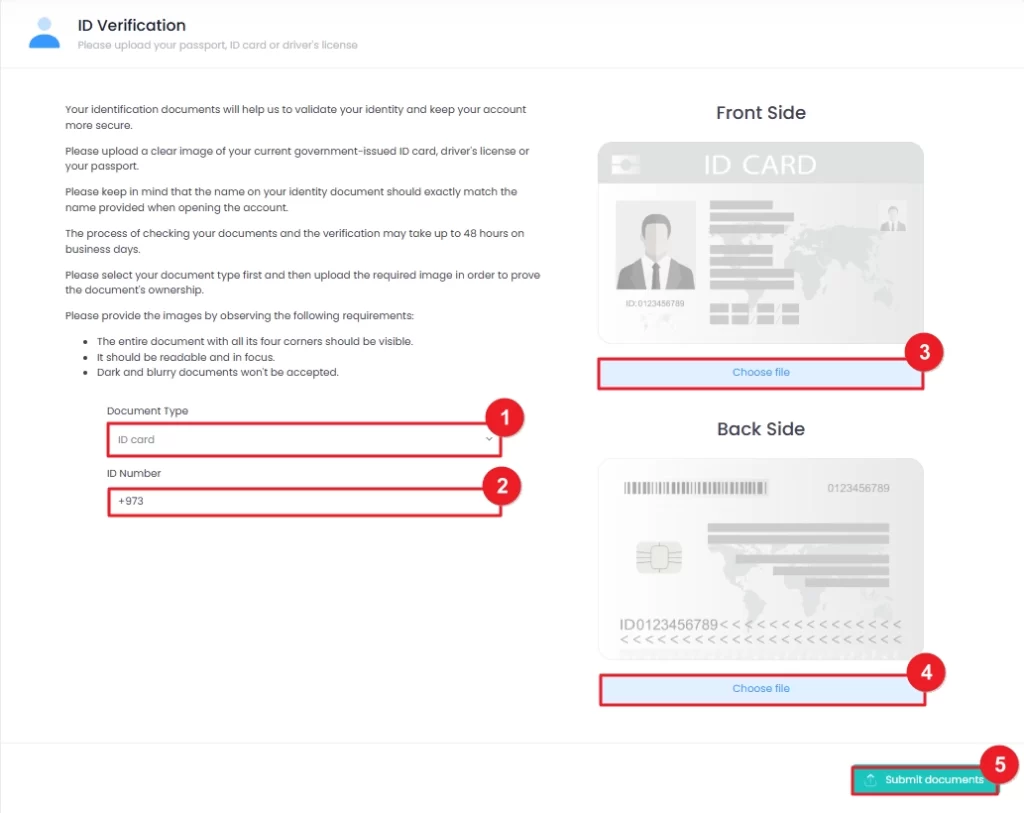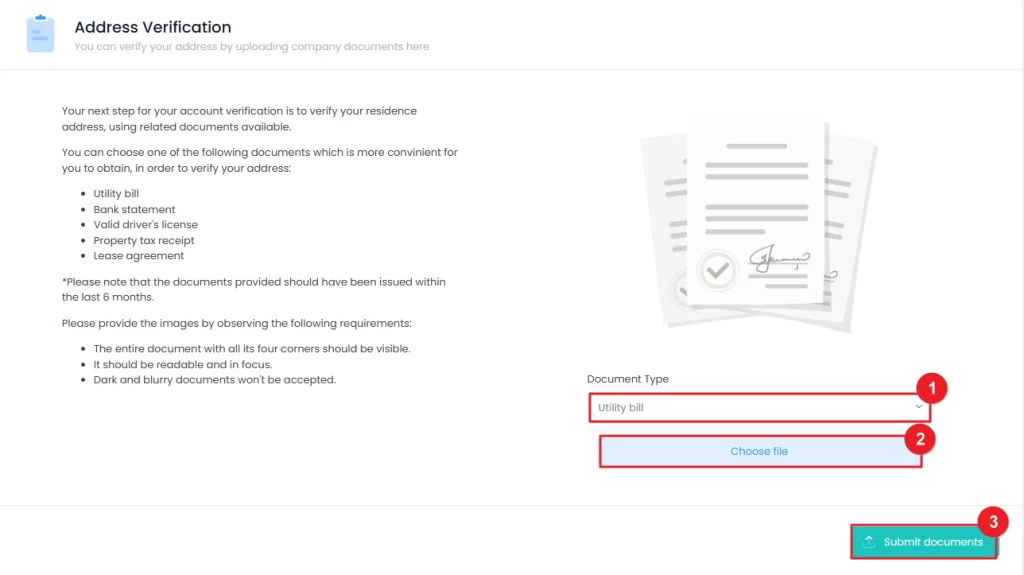To upload documents for verification, follow these steps:
1. Log In:
- Access your Client Portal by logging in to your account.
2. Navigate to the Dashboard:
- Click on “Dashboard” in the left-hand menu.
- Under “Your Verification Status”, click on “Identity Verification” and “Address Verification” to start the process.
3. Identity Verification:
- Click “Identity Verification”.
- On the next page, select the document type (ID card, driver’s license, or passport) from the dropdown.
- Enter the document number and upload clear photos of both the front and back.
- Click “Submit Documents” to complete this step.
- The verification team will review your submission within 24 business hours.
4. Address Verification:
- Click “Address Verification”.
- Select the document type (e.g., utility bill, or bank statement) from the dropdown. Ensure the document is dated within the last 6 months.
- Upload the document by clicking “Choose File”, then click “Submit Documents” to proceed.
- The verification team will review your submission within 24 business hours.
Ensure your uploaded documents meet the specified requirements for a seamless verification process.